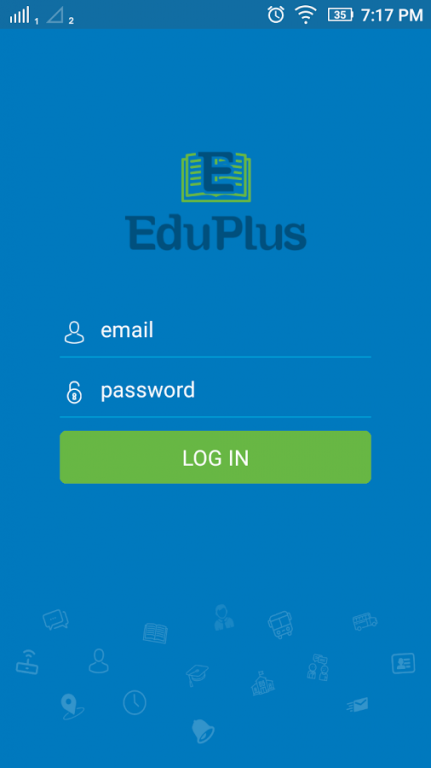EduPlus Kid 1.0.2
Free Version
Publisher Description
Worried about your kid's journey to the school and back , the school schedules, concerns raised by the teacher , the messages , leave management and so forth ?? Please don't , EduPlusKid is here with the right solution to all your aforesaid concerns and worries .
EduPlusKid will notify you when your kid arrives at or departs from school. First and foremost it eases your burden of managing the kid 's leave where in the parent can apply, edit or delete a leave using the “leave request” feature. Also you can monitor your kid' s attendance at any time.
It is obvious that a kid can’t remember all the things teacher says in class . Don’t worry, now you can get all the messages from the teacher through our application. You don’t have to remember the school' s holiday calendar as it is embedded in the applications calendar. It also gives an option for the parents to add personalized messages , if any in the calendar .
Last but not the least, our application enables you to avoid waiting for the school bus as it will alert you when the bus arrives the previous stop.
Education, School bus, EduPlusKid, EduPlus Kid, EduPlus
About EduPlus Kid
EduPlus Kid is a free app for Android published in the Teaching & Training Tools list of apps, part of Education.
The company that develops EduPlus Kid is Pinmicro K K. The latest version released by its developer is 1.0.2.
To install EduPlus Kid on your Android device, just click the green Continue To App button above to start the installation process. The app is listed on our website since 2017-11-02 and was downloaded 18 times. We have already checked if the download link is safe, however for your own protection we recommend that you scan the downloaded app with your antivirus. Your antivirus may detect the EduPlus Kid as malware as malware if the download link to com.pinmicro.edupluskid is broken.
How to install EduPlus Kid on your Android device:
- Click on the Continue To App button on our website. This will redirect you to Google Play.
- Once the EduPlus Kid is shown in the Google Play listing of your Android device, you can start its download and installation. Tap on the Install button located below the search bar and to the right of the app icon.
- A pop-up window with the permissions required by EduPlus Kid will be shown. Click on Accept to continue the process.
- EduPlus Kid will be downloaded onto your device, displaying a progress. Once the download completes, the installation will start and you'll get a notification after the installation is finished.